|
|||||||
| اوبل Opel المانية الاصل امريكية الجنسية حيث تنتمى حاليا الى جنرال موتورز وتسمى فى بعض الدول باسم فوكسهول من اشهر موديلاتها اوبل استرا اوبل فيكترا و كورسا |
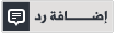 |
|
|
أدوات الموضوع |
|
|||||||
| اوبل Opel المانية الاصل امريكية الجنسية حيث تنتمى حاليا الى جنرال موتورز وتسمى فى بعض الدول باسم فوكسهول من اشهر موديلاتها اوبل استرا اوبل فيكترا و كورسا |
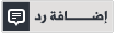 |
|
|
أدوات الموضوع |
|
#1
|
||||
|
||||
|
How To Repair The TID Display
by Pete Evans This How To explains how to repair your TID display once it has shown signs of fatigue by loosing parts of the display as shown below. As you can see, it's impossible to see the clock or outside temp, and the date/radio station is corrupted.  Tools needed: Tools needed:For dash removal - Flat screwdriver, Crosshead screwdriver (magnetic if possible), 4 feeler gauges (I used normal kitchen knives) For digi repair - Small flat screwdriver, Soldering Iron, De soldering tool/wick (not essential), Stanley Knife, Old Toothbrush, Cable tie. First, you must remove the dashboard clocks. It sounds daunting, but it really is quite easy. The only fiddly bits are the vents really. I couldn't unscrew my steering wheel height adjuster, so I had to leave the bottom column shroud on, but that didn't matter. I must stress that you SHOULD NOT turn on the ignition with the dash out, this will trigger an airbag sensor fault which can only be reset by Vauxhall.  Once the clocks are removed unscrew the two securing scres for the TID. This will allow the remove of the Digital unit and you should end up with this..  To gain access to the module, you need to cut the "anti-tamper" lugs which are moulded into the sides do this with a Stanley knife.  Now the back should come off and the internals should appear like this  The next step is to de-solder the 3 contacts for the clock setting buttons. This is easier if you have a de soldering tool (RS part no 544-516) or some de soldering wick, obtainable from any electronics shop like Tandy etc. Once the contacts have been de soldered, you can remove the assembly like shown above.  Now the only things holding the module in its casing are the retaining clips. Press these in and carefully draw the module out. This is what it looks like above.  Mine is the simple "Triple Info Display (TID)" but the multifunction ones are similar. They have 1 long ribbon instead of 4 small ones. Here's where it gets a little bit tricky. Don't worry - it's buggered anyway so what have you got to lose ? Carefully begin to peel the ribbon away from the circuit board - NOT FROM THE LCD !!. Gently pull it downwards like this. Stop pulling once you ahve about 2mm of the contacts showing.  Now using a Stanley knife blade, scrape off the grey carbonised deposits which will have oxidised onto the circuit board connector. Be careful, we don't want to totally scrape off the gold contact, just the dusty white/grey stuff. Here's a picky of before cleaning/after cleaning.  Don't be tempted to jump to the next contact until the one you're working on is clean. It's totally boring I know, but you might as well do it properly now you've got the thing in bits. Try and scrape along the length of the contact rather than across it. This is to reduce the chance of a short circuit. When you are happy the contacts are nice and clean, give them a gentle rub with an old toothbrush to remove any debris.  Now it's time to put the thing back together. In addition to the "heated joint" method, Siemens have used a silicon band to apply extra pressure to the joint. We need to apply even more pressure to ensure a decent connection, so find something that will sit nicely underneath the silicon band, and is about 1 - 2 mm thick. I wouldn't recommend something that conducts electricity as this could short out the clock setting buttons when you replace the contacts. I used an 8" cable tie cut down to size like this....  Hold each contact up with a small screwy while you solder. Now carefully replace the back part of the outer cover, clicking it's locking tabs into position. Remember there will be a little more tension due to the thickness of the cable tie sitting on the circuit board/ribbon cable joint. Now it's just a case of refitting to to your dash, then fitting that into the car.  The end result
منقول للافاده العامه |
|
#2
|
|||
|
|||
|
ااااااااااااااااااااااااا ااااااااااااااااااااااااا ااااااااااااااااااااااااا ااااااااااااااااااااااااا ااااااااااااااااااااااااا ا
|
|
#3
|
||||
|
||||
  :w6w2005 041122473461 :w6w2005 041122473461![Fun 36 3 9[1]](images/smilies/fun_36_3_9[1].gif) 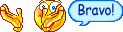
__________________
    |
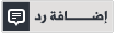 |
|
|